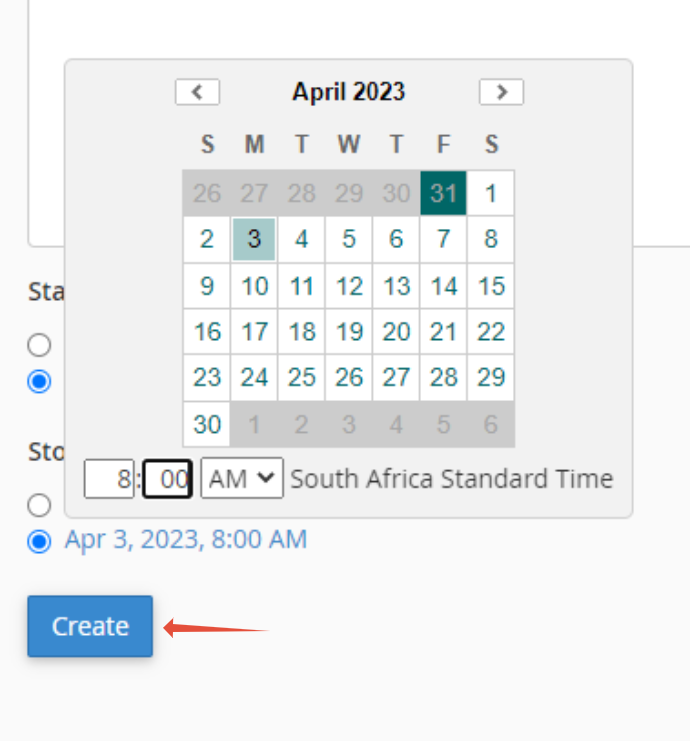This article will show you How to Create an AutoResponder for a Specific Time Period in cPanel
Step 1. Log into Cpanel

Step 2. Click on Autoresponders

Step 3. Click on Add Autoresponder
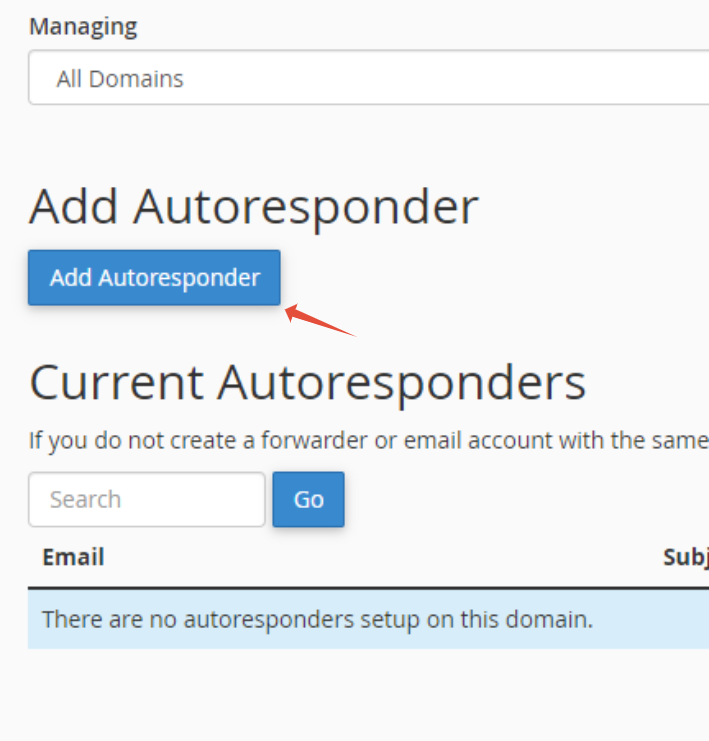
Step 4. Click on Custom
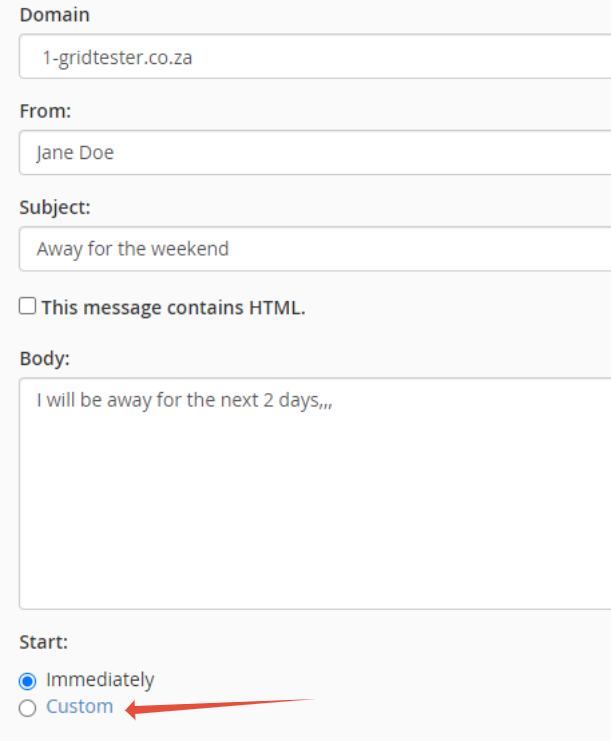
Step 5. Then select a date and time for your Autoresponder to start working

Step 6. Click on Custom under Stop to choose a date and time you would like the Autoresponder to stop then click Create