This article will show you How to Manage Plugins in WordPress
Step 1. Log into WordPress
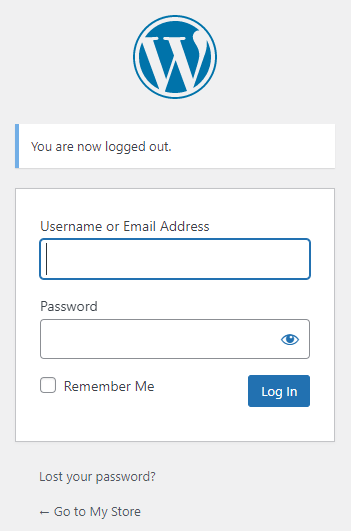
Step 2. Click on Plugins then Installed Plugins
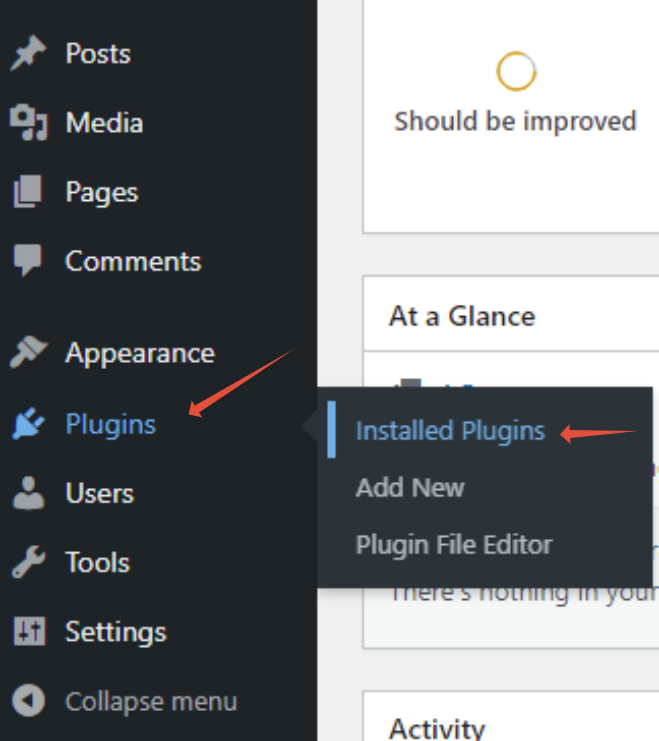
Step 3. To add a new Plugin, Click on Add New

Step 4. A list of Plugins are available here, You can find more plugins by browsing the WordPress Plugin Directory.
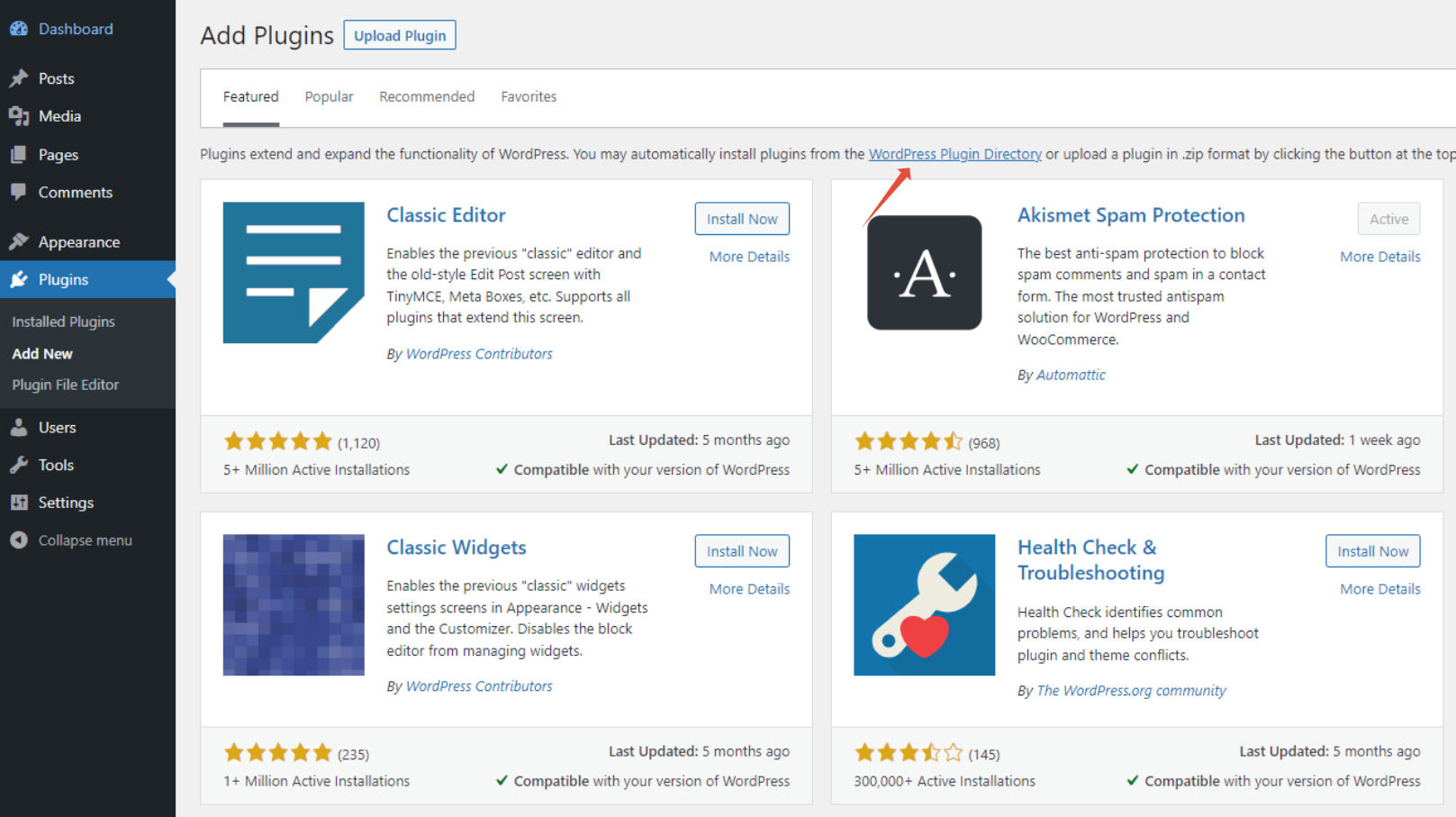
Step 5. You can go to Editor to edit a plugin
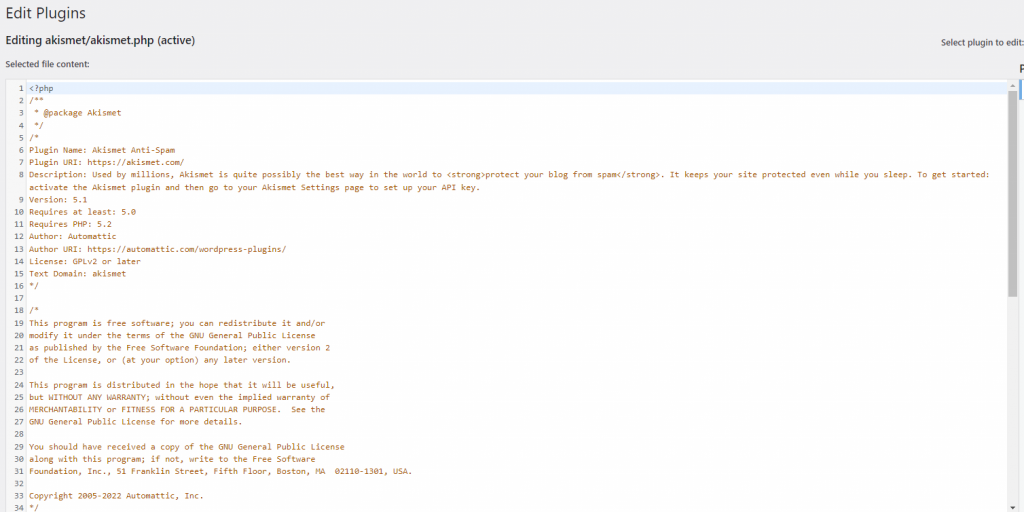
Although you can edit your plugins here, this is only recommended for the advanced users