This article will show you how to change your Cpanel password via Customer Zone
Step 1. – Login to Customer Zone

Step 2. Click on Services then my services
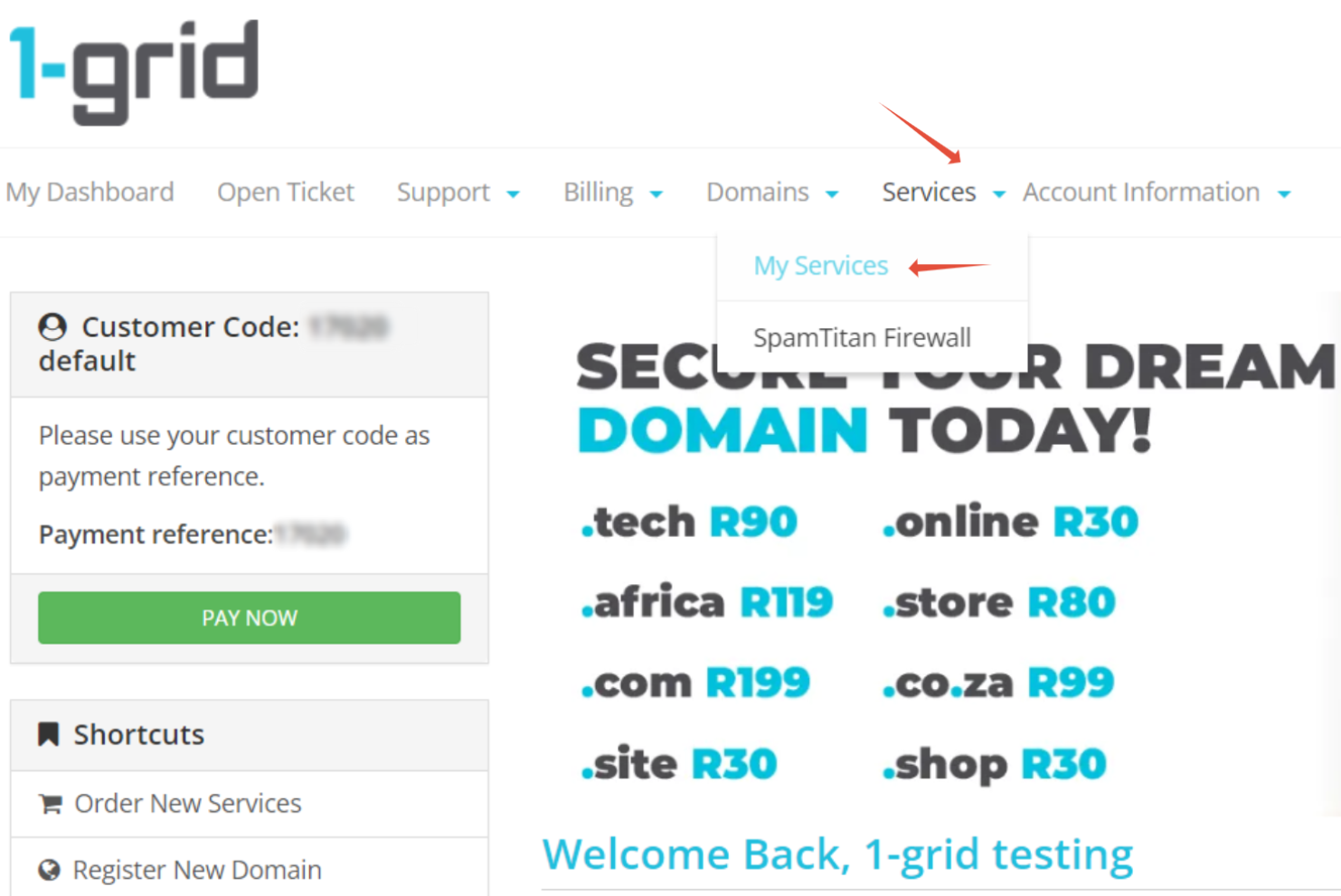
Step 3. Go to the product and click on manage product

Step 4. Click on change password

Step 5. Create a new password and confirm the password again

Step 6. Click on save changes once completed
